Enhance Your Customer Support with Yeetcommerce business CRM Solutions
Customer support can make or break your business, and that’s where Customer Relationship Management (CRM) tools come in. In today’s competitive market, exceptional service is a must. YeetCommerce’s Business CRM is designed to streamline your customer support processes, giving your team all the tools they need to deliver outstanding service.
With YeetCommerce’s Business CRM, you can centralize customer data, track interactions, and manage service requests effortlessly. Imagine having everything you need to personalize responses and improve customer satisfaction right at your fingertips. Let’s explore how this powerful CRM solution can elevate your customer support, boost loyalty, and enhance your overall business performance.
Customer support can make or break your business, and that’s where Customer Relationship Management (CRM) tools come in. Let’s dive into how YeetCommerce’s business CRM can transform your customer support game.
What Is CRM?
Customer Relationship Management (CRM) is the tool that helps you manage your business relationships and interactions with customers. Think of it as a one-stop shop for everything you need to know about your customers. CRM systems store customer data, track interactions, and automate key tasks like follow-ups and service requests. This ensures that no matter how many customers you’re dealing with, every interaction is personal and efficient.
You might wonder how this helps your business. A CRM tool lets you track everything about your customer relationships—from their purchase history to the last time they called for help. It’s all about centralizing customer information so you can deliver better, faster service.
CRM’s Role in Business
Now that you know what a CRM is, let’s look at its role in business. A business CRM like YeetCommerce’s is much more than just a digital address book. It’s a powerful tool that allows you to track sales leads, manage your team’s activities, and respond to customer inquiries all in one place.
By integrating a CRM into your business, you can streamline operations and ensure no customer falls through the cracks. When a customer reaches out for support, your CRM instantly gives you access to their entire history with your company. You can quickly see their past orders, issues, and preferences, allowing you to offer a more personalized response.
This personalized approach not only boosts customer satisfaction but also encourages loyalty. After all, who doesn’t love when a company remembers your preferences and anticipates your needs?
YeetCommerce’s Business CRM: Revolutionizing Customer Management
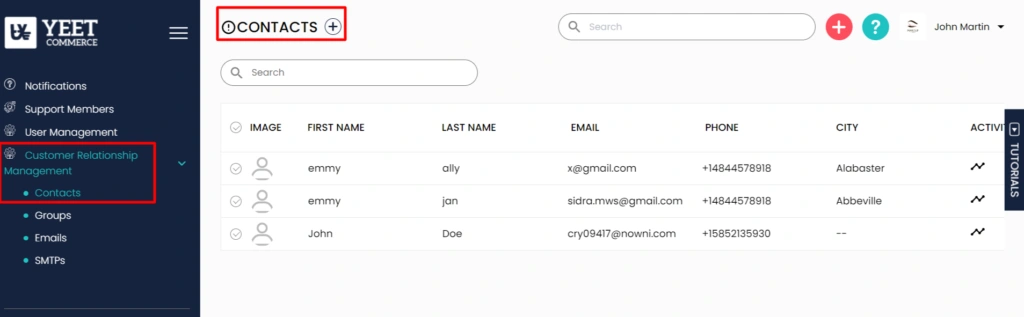
With YeetCommerce’s business CRM, managing customer support has never been easier. Say goodbye to sifting through emails and spreadsheets—YeetCommerce centralizes everything into one dashboard. Whether you’re responding to a support request or prepping for a sales meeting, all the details are right at your fingertips.
YeetCommerce’s CRM also automates routine tasks like follow-up emails and reminders, freeing up your time to engage more with customers rather than handling administrative tasks. Plus, with built-in analytics, the CRM helps you track performance, spot trends, and pinpoint areas that need improvement.
A seamless customer support experience leads to satisfied customers, and satisfied customers keep coming back. YeetCommerce’s business CRM ensures you deliver exceptional service that fosters loyalty.
Step-by-Step Guide
1. Go to YeetCommerce.com
2. Sign in to your Yeet store
3. Access the YeetCommerce dashboard
4. Locate “CRM” in the side menu
5. Open the CRM section
6. Add your SendGrid information
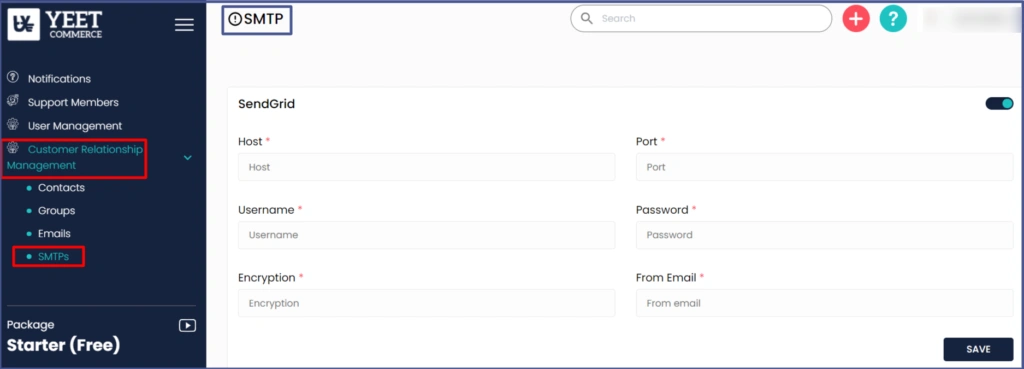
7. Upload your contacts (as many as you’d like)
8. Create different customer groups (e.g., regular customers, new customers)
9. Create email templates to send personalized messages to your customers
Why You Need a CRM for Customer Support
If you’re wondering whether you really need a business CRM, the answer is yes! Here’s why. When customers have issues, they want quick solutions. A CRM helps you deliver by keeping all customer data in one place. Whether it’s your support team responding to a question or a sales rep closing a deal, everyone has access to the same up-to-date information.
In today’s competitive market, customers expect a seamless experience. They want to feel like they matter, and that’s where a CRM comes in. With everything stored in your CRM, you can provide a personal touch without breaking a sweat.
Customer Support with YeetCommerce’s Business CRM: Creating a Seamless Support Experience with SendGrid (SMTPs)
Customer support is all about efficiency, and with YeetCommerce’s business CRM, you can take your support to the next level. By integrating tools like SendGrid for SMTPs (Simple Mail Transfer Protocol), you can create a seamless support experience that simplifies communication and enhances customer satisfaction. Let’s dive into how you can unify your email communication using SendGrid with your CRM dashboard.
How SendGrid Enhances Your CRM Experience
When it comes to customer support, email is still one of the most powerful tools you have. However, managing a high volume of customer emails across multiple platforms can be tricky. This is where SendGrid comes in. By integrating SendGrid’s SMTPs with YeetCommerce’s business CRM, you can manage all customer interactions through a single, efficient dashboard.
SendGrid ensures that your emails are delivered reliably and quickly. You’ll have access to advanced email analytics, such as open rates, click-through rates, and bounce rates, all from the CRM dashboard. With this data, you can refine your customer communication strategy, ensuring that every message hits the mark.
The seamless integration of SendGrid’s SMTPs with YeetCommerce’s CRM makes it easier to streamline email support, allowing you to focus more on customer needs and less on email logistics.
Unifying Email Communication
One of the key benefits of using YeetCommerce’s business CRM with SendGrid is the ability to unify your email communication. Instead of juggling multiple email accounts or platforms, you can manage all customer emails through the CRM. Whether it’s a support inquiry, an order confirmation, or a newsletter, everything is handled in one place.
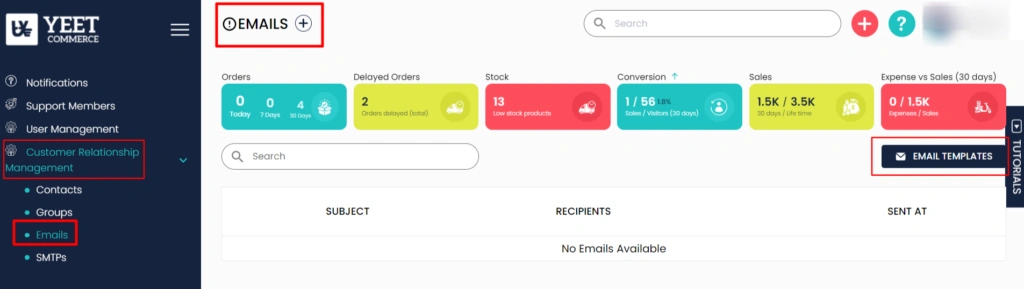
This unified system eliminates the confusion of switching between email accounts or missing customer messages. Every email is tracked and logged, ensuring that your team never loses sight of a customer request. By integrating SendGrid with your CRM, you also improve deliverability, meaning fewer emails end up in the spam folder.
With all your emails managed through the CRM dashboard, you can respond faster, keep better track of conversations, and provide a more personalized experience to each customer.
Automating Emails with SendGrid and YeetCommerce
Automation is one of the biggest time-savers when it comes to customer support. With SendGrid integrated into YeetCommerce’s business CRM, you can automate much of your email communication. From welcome emails to order confirmations and follow-up responses, automated emails ensure that customers receive timely and relevant messages without adding extra work for your team.
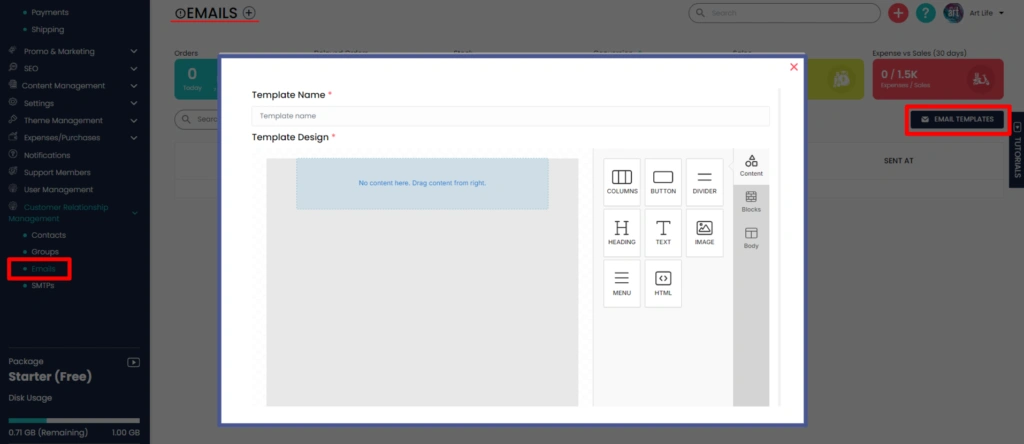
For instance, when a customer submits a support ticket, an automated response can be triggered, letting them know that their request has been received. You can also set up automated follow-ups for unresolved issues or request feedback after a case is closed.
By automating routine emails, your team can focus on more complex customer inquiries, while still maintaining excellent communication.
Tracking Email Performance for Better Support
Another advantage of using SendGrid’s SMTPs with YeetCommerce’s CRM is the ability to track email performance directly from your dashboard. You can see real-time data on how customers interact with your emails, such as open and click rates, which gives you valuable insight into how your communication efforts are performing.
Tracking this data helps you refine your email content and delivery times, ensuring that your messages are always timely and engaging. For example, if you notice that certain types of emails are getting lower engagement, you can tweak the messaging or the subject line to better meet customer expectations.
This kind of insight helps you stay connected with your audience, boosting both your support team’s efficiency and overall customer satisfaction.
Wrapping It Up
In today’s fast-paced business world, creating a seamless customer support experience is essential for staying ahead. YeetCommerce’s business CRM, when combined with SendGrid’s SMTPs, allows you to unify and automate your email communication, ensuring that every customer receives timely, personalized support.
Furthermore, by managing all emails from a single dashboard, you simplify your workflow, reduce response times, and keep better track of customer interactions. Additionally, with the ability to automate routine emails and track performance, you’ll deliver better service without adding more to your team’s plate.
So, are you ready to elevate your customer support game? YeetCommerce’s CRM with SendGrid integration is the perfect solution for a seamless, efficient, and highly effective support experience that keeps your customers coming back..














![$banner__image_update['image']['alt']](https://yeetcommerce.com/wp-content/uploads/2025/03/CRM-feature.webp)