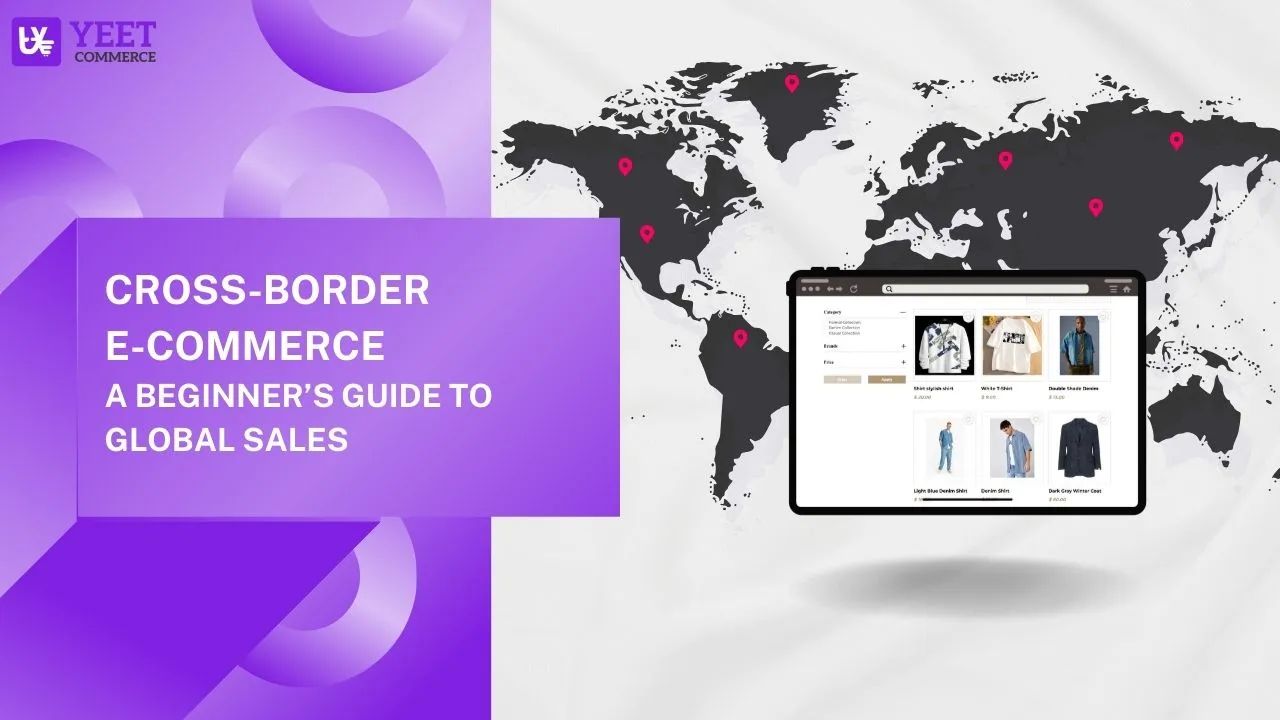Start an e-commerce business without money might sound like a pipe dream, but with the right approach, it’s entirely possible. By strategically selecting your niche, leveraging free tools, setting up an online store without upfront costs, and employing cost-free marketing strategies, you can create a thriving online business from scratch. Here’s a detail, step-by-step guide to help you get started.
Choosing the Right Niche
The first and most crucial step in start an e-commerce business without money is choosing the right niche. This decision can make or break your venture, so it’s important to get it right. When selecting your niche, consider your passions, interests, and areas of expertise. Your enthusiasm for the products you sell will translate into better customer engagement and satisfaction.
Additionally, look for niches with less competition but high demand. Tools like Google Trends can help you identify what’s trending and spot opportunities in the market. For instance, niche markets like eco-friendly products, handmade crafts, or specific dietary supplements can offer lucrative opportunities.
Research your potential competitors to understand their strengths and weaknesses. This analysis will give you insights into what works well in your chosen niche and where there might be gaps you can fill. By choosing a niche that aligns with your interests and has a promising market potential, you’ll set a solid foundation for your e-commerce business.
Leveraging Free Tools and Platforms
Once you’ve chosen your niche, the next step is to leverage free tools and platforms to build your business. Fortunately, there are numerous resources available online that can help you get start an e-commerce business without money
For creating your website, consider using platforms like WordPress.com or Wix. These platforms offer free plans that allow you to set up a professional-looking website without any initial costs. You can customize your site using free themes and plugins, ensuring it meets your business needs.
When it comes to product listings and inventory management, Google Sheets is an excellent free tool. It allows you to keep track of your stock, sales, and customer information efficiently. For graphic design needs, tools like Canva offer free versions with plenty of templates and design elements to create stunning visuals for your website and social media.
To stay in touch with your customers, use free email marketing services like Mailchimp’s free plan. It allows you to send marketing emails, manage subscriber lists, and track campaign performance without any cost. By leveraging these free tools, you can build and manage your e-commerce business effectively while keeping expenses to a minimum.
Setting Up a Free Online Store
Now that you have chosen your niche and gathered the necessary tools, it’s time to set up your free online store.
YeetCommerce.com is an excellent platform for anyone looking to establish an online presence and start selling products. Let’s get start today!
Click here for the tutorial on setting up your YeetCommerce store.
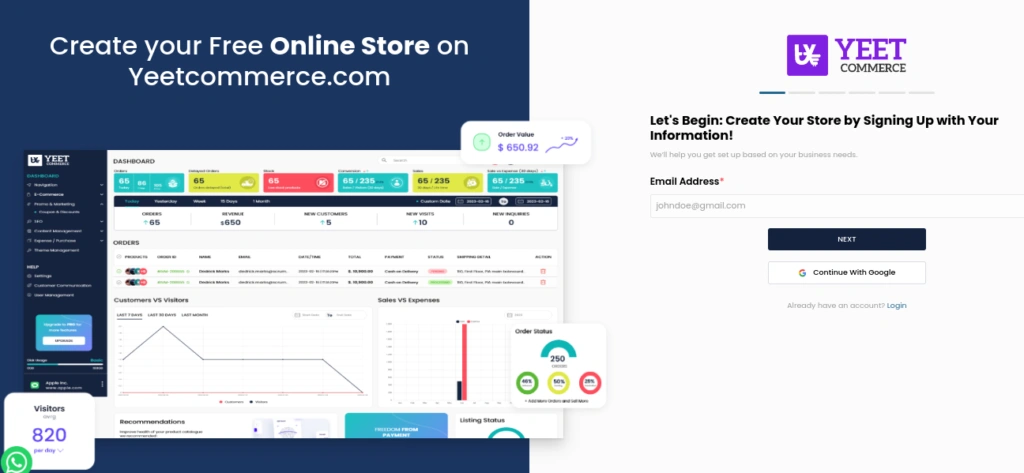
Getting Started
- Open Google.com: Begin by opening your web browser and navigating to Google.com.
- Search for YeetCommerce: In the Google search bar, type “YeetCommerce” and hit enter. Look for the official web link of YeetCommerce in the search results. Click on the link to access YeetCommerce.com.
- Access YeetCommerce: You will be direct to YeetCommerce’s homepage. In the header menu section, locate and click on “Get Started – It’s FREE.”
Creating Your Store
- Provide Contact Information: On the new page that opens, start by entering your contact number. Click the “Next” button. You will receive an OTP on your mobile number, which you will need to enter to proceed. After entering the OTP, click “Next” again.
- Enter Your Personal Information: Now, add your first name, last name, and email address. Click “Next” to continue.
- Store Details: Fill in the details of your store. If you have a brand logo, upload it. Select your country and choose a store category. Enter the name you want for your store and select a theme. Click “Next.”
- Wait for Confirmation: Your store is being creates. Please wait a moment.
- Congratulations! Your store has been successfully create. You can either click “View Store” to see how it looks or proceed to add a new product.
Adding a New Product
- Access Your Dashboard: Upon creating your store, you will be redirect to your dashboard. The dashboard menu is display on the left-hand side.
- Navigate to E-commerce: To add a product and create product categories, click on “E-commerce” in the dashboard menu.
- Create a Product Category: Within the E-commerce section, select “Category.” Create a new category by providing the necessary details.
- Add Product Details: Next, click on “Products” to start adding product details. Fill in all the required information for your product.
- Save Your Product: After entering all the product details, click the “Save” button to save the product in your dashboard.
- View the Live Product: To view your product live in your store, locate the saved product in your dashboard. Click on it, and a popup of the product details will appear. Look for the eye icon and click on it to see the live product added to your store.
Congratulations! You’ve successfully created your store on YeetCommerce.com
you can create a professional and functional e-commerce site without spending any money.
Marketing Strategies That Cost Nothing
With your online store up and running, the next challenge is attracting customers without a marketing budget. Fortunately, there are several effective marketing strategies that cost nothing but time and effort.
Start by utilizing social media platforms like Instagram, Facebook, and Twitter. Create engaging content that showcases your products, shares customer testimonials, and provides value to your audience. Interact with your followers by responding to comments and messages, and use relevant hashtags to increase your visibility.
Leverage the power of content marketing by starting a blog related to your niche. Write informative and engaging articles that address your target audience’s pain points and interests. This will not only attract visitors to your website but also establish you as an authority in your niche. Additionally, optimize your blog posts for search engines using basic SEO techniques to improve your organic reach.
Collaborate with influences and bloggers in your niche who can help promote your products to a wider audience. Many influences are open to partnerships in exchange for free products or affiliate commissions, making it a cost-effective way to market your business.
Lastly, encourage word-of-mouth marketing by providing excellent customer service and creating a memorable shopping experience. Satisfied customers are more likely to recommend your store to others, driving organic traffic and sales. By implementing these marketing strategies, you can effectively promote your e-commerce business without any financial investment.
Conclusion
YeetCommerce.com offers a great opportunity to provide a powerful e-commerce platform to build your dream online store without financial constraints. By carefully choosing your niche, leveraging free tools and platforms, setting up a free online store, and employing cost-free marketing strategies, you can create a thriving business without breaking the bank. With determination, creativity, and a strategic approach, your e-commerce venture can flourish, even on a shoestring budget