Enhance Your YeetCommerce Tracking: Pixel Manager Step-by-Step Guide
Efficiency in eCommerce tracking is paramount for managing your online store effectively. Enter YeetCommerce’s Pixel Manager. This essential tool simplifies your tracking tasks, seamlessly capturing every click, conversion, and event on your website. With YeetCommerce Pixel Manager, stay focused on growth while your data management stays effortless.
What is YeetCommerce Pixel Manager?
YeetCommerce Manager acts as the ultimate organizer for your website’s tracking pixels. Tracking pixels are small code snippets that record user actions, essential for data collection. Without proper management, they can become disorganized. YeetCommerce simplifies this by organizing all your pixels—whether from Facebook, Google Ads, or other platforms—into one easy-to-manage hub. It streamlines your tracking process, ensuring you never miss out on important data while saving you the hassle of dealing with complicated code.
Key Features:
- Centralized Dashboard: Access all your tracking pixels from one location, streamlining management.
- Auto-Detection: Automatically detects and manages the tracking pixels you need, reducing setup time.
- Real-Time Data Monitoring: Get instant insights into user interactions and conversion metrics
The Role of Pixel Manager in Conversion Tracking
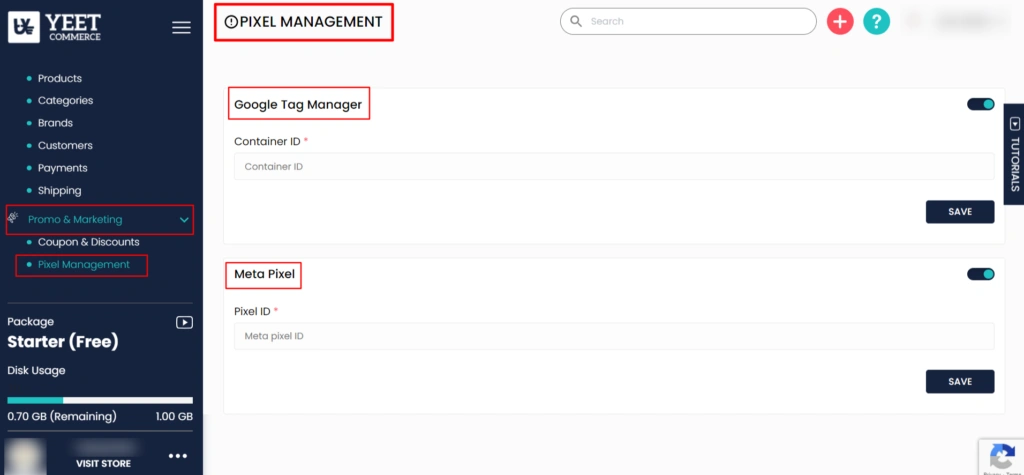
One of the biggest challenges in eCommerce is accurately tracking conversions—those critical actions, like purchases or sign-ups, that reflect your success. Takes the guesswork out of this process. By managing the pixels on your site, it ensures that every conversion is tracked, no matter where it happens across your marketing channels.
Whether your customer makes a purchase through a Facebook ad, an email campaign, or Google search, Pixel Manager collects that data seamlessly. You’ll have a clear view of which marketing efforts are driving the most conversions, helping you make smarter decisions. Without Pixel Manager, tracking these conversions manually could lead to gaps in your data or missed opportunities to optimize your strategy.
How YeetCommerce Pixel Manager Works: Step-by-Step Guide
YeetCommerce Pixel Manager simplifies and optimizes the process of managing tracking pixels—small snippets of code that capture user interactions on your site. By centralizing your tracking efforts, whether you’re using Google Tag Manager, Meta Manager, or both, this tool ensures your data remains accurate and easy to access. With YeetCommerce Pixel Manager, you can make informed business decisions without worrying about the complexities of technical tracking.
Now, let’s dive into how this powerful tool works. it automatically detects and manages the tracking pixels you need.
Step 1: Sign Up for Your YeetCommerce Online Store
Start by creating your YeetCommerce account and setting up your online store.
Step 2: Log In to Your Dashboard
Access your YeetCommerce dashboard using your login credentials.
Step 3: Navigate to the Menu Bar
Find the menu bar on the left side of your dashboard and click on it.
Step 4: Choose Your Pixel Options
You’ll see options for Google Tag Manager and Meta Manager. Enable the one you want to use.
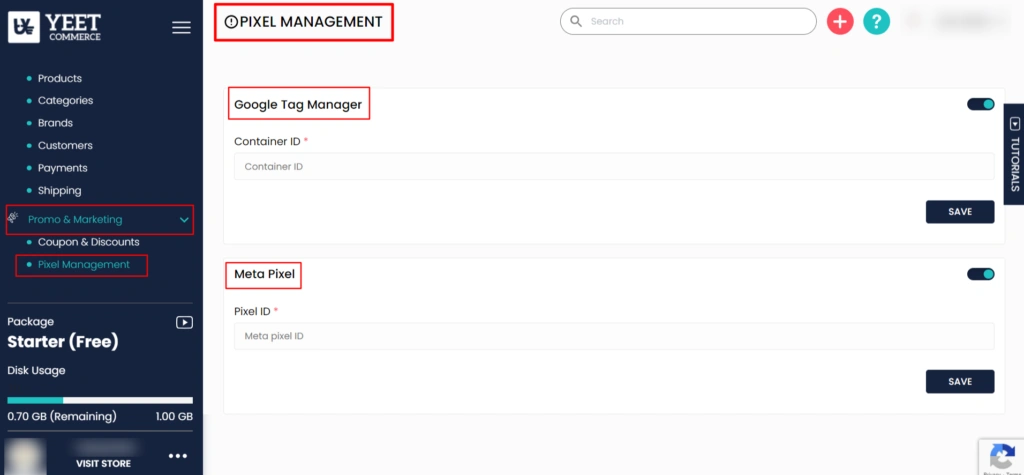
Step 5: Insert Your Tag Manager Container ID
For Google Tag Manager, enter your Tag Manager container ID. Do the same for Meta Manager if you’re using it.
Step 6: Wait for Setup Completion
After completing these steps, allow some time for the settings to take effect.
Step 7: Track and Review Insights
Once everything is set up, you can track and gain insights directly from your Pixel Manager dashboard.
This efficiency helps you get the most out of your analytics, which leads to better marketing decisions.
The Efficiency of eCommerce Tracking with YeetCommerce Pixel Manager
YeetCommerce Pixel Manager (integrating Google Tag Manager and Meta Manager) significantly boosts eCommerce tracking efficiency by reducing data loss. When tracking pixels are manually placed, some may not fire properly, leading to incomplete data and leaving you uncertain about user behavior. Pixel Manager automates this process, ensuring seamless and accurate pixel placement, closing any potential data gaps.
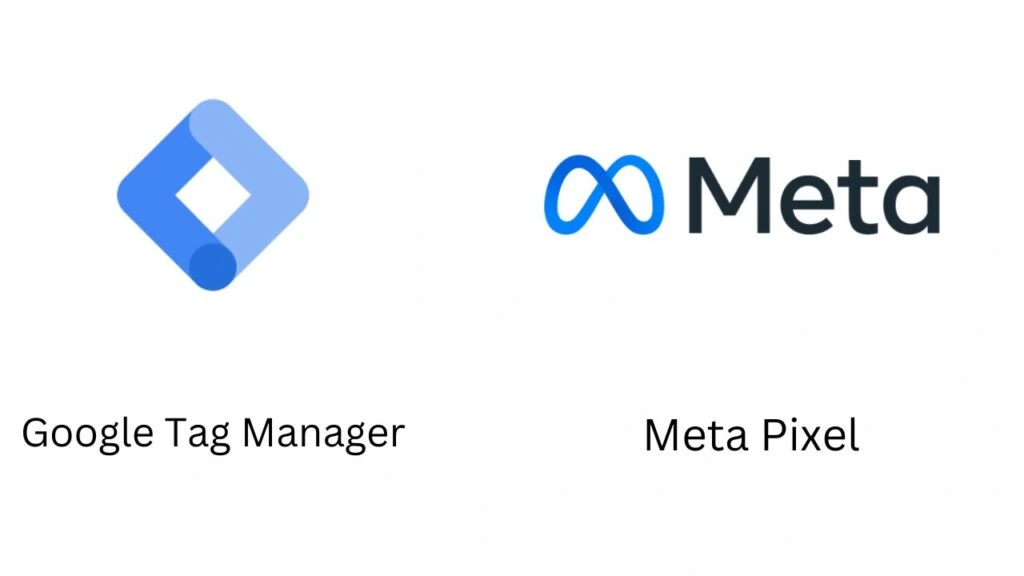
Another key benefit is how this Manager improves website performance. Poorly managed pixels can slow down your site’s load time, frustrating visitors. Pixel Manager optimizes pixel performance, minimizing their effect on loading speeds and creating a smoother, faster experience for your users.
Key Benefits for Your Business with YeetCommerce Pixel Manager
So, what does this mean for your business?
1. Precise Tracking of User Interactions
YeetCommerce Pixel Manager integrates smoothly with Google Tag Manager, allowing you to easily manage Google Ads, Google Analytics, and Meta (Facebook, Instagram) pixels. This provides you with a clear view of how users interact with your website. You’ll know if customers are abandoning their carts, whether your Google Ads are converting, or if Facebook Ads are driving traffic. These insights help you fine-tune your marketing strategies for better results.
2. Saves Time and Effort
Manually managing multiple tracking pixels across platforms like Google Tag Manager and Meta can be time-consuming and complex. Pixel Manager simplifies this process by automating pixel placement and management, freeing you from the hassle of handling different codes and troubleshooting issues. This allows you to focus on other critical aspects of your business, such as improving products and enhancing customer service.
3. Peace of Mind
YeetCommerce Pixel Manager ensures that your tracking data from platforms like Google Ads, Google Analytics, and Meta is accurate and up-to-date. With reliable tracking in place, you can make data-driven decisions with confidence, knowing your analytics reflect true user behavior. This gives you the peace of mind to tweak campaigns and increase conversions effectively.
Wrapping Up
In a nutshell, Pixel enhances eCommerce tracking efficiency by organizing, optimizing, and automating the management of your tracking pixels. You won’t have to worry about missing data or sluggish site performance. Instead, you’ll have a tool that keeps your tracking on point, giving you the insights you need to grow your business. If you want to take the guesswork out of tracking and focus on scaling your eCommerce store, is the solution you’ve been looking for.
Frequently Asked Questions
How does YeetCommerce Pixel Manager work?
It acts as a central hub for your tracking pixels, automatically detecting and managing them. You can access all your pixels from one place and monitor real-time data.
What kind of data can I track with YeetCommerce Pixel Manager?
You can track various user interactions and conversion metrics, including clicks, purchases, sign-ups, and more.
Can I use YeetCommerce Pixel Manager with Google Tag Manager?
Yes, YeetCommerce Pixel integrates seamlessly with Google Tag Manager. You can easily manage your Google Ads, Google Analytics, and Meta pixels through it













