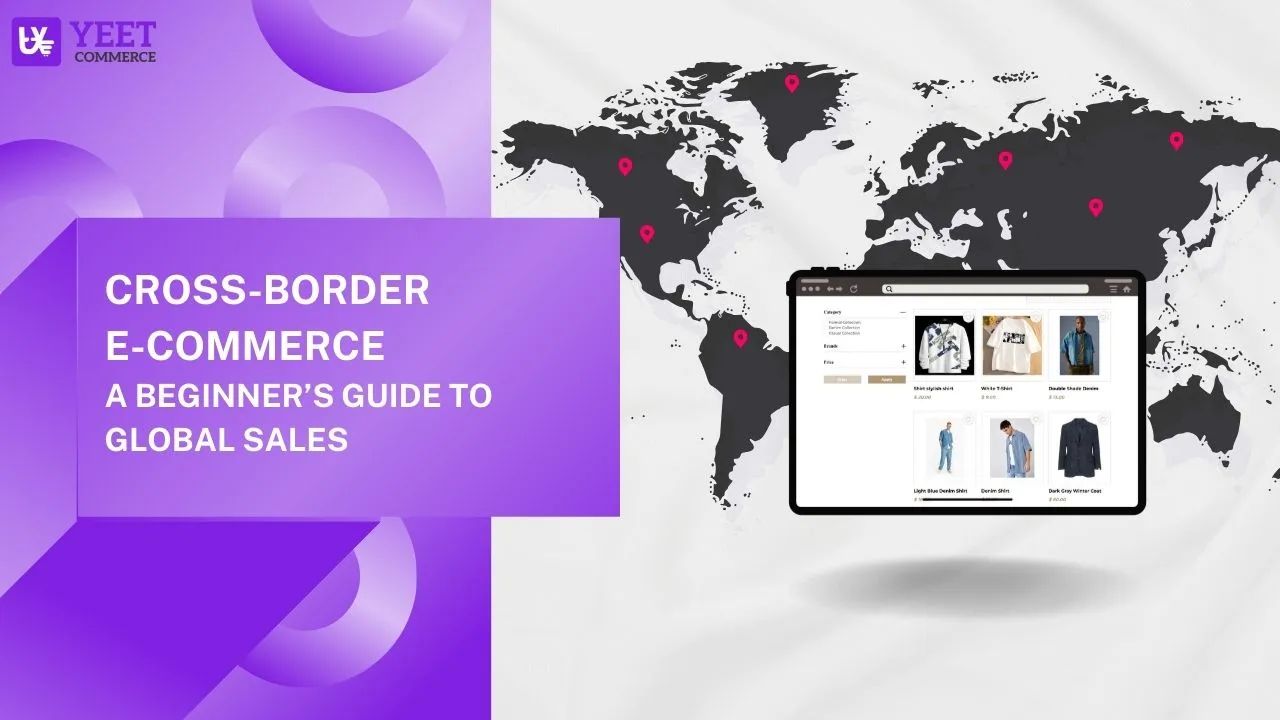When it comes to optimizing your YeetCommerce website for search engines, one crucial aspect that often gets overlooked is domain linking. Linking your domain effectively can significantly boost your SEO efforts, leading to higher visibility and better rankings on search engine results pages (SERPs). In this guide, we’ll delve into how to Link Your Domain Effectively and why domain linking is important, provide step-by-step methods for linking your domain to your YeetCommerce website, offer tips on choosing the right anchor text for domain links, and highlight the benefits of a well-linked domain for search engine rankings.

The Importance of Domain Linking for SEO
Imagine your domain as the digital address of your online store. Just like a physical address, it needs to be connected to various pathways (links) for search engines to navigate and understand its relevance. Domain linking, also known as internal linking, refers to creating connections between different pages within your website using hyperlinks. This practice not only helps users navigate your site more efficiently but also signals to search engines the hierarchy and relationship between your pages.
From an SEO perspective, domain linking serves several purposes:
1. Enhanced Crawling and Indexing: By linking different pages of your website, you make it easier for search engine crawlers to discover and index your content. This can lead to faster inclusion in search results.
2. Improved User Experience: Well-structured domain linking improves the user experience by allowing visitors to navigate seamlessly between related pages, thereby reducing bounce rates and increasing engagement.
3. Keyword Relevance: Strategic use of anchor text in domain links helps search engines understand the context and relevance of your pages to specific keywords, potentially boosting your rankings for those terms.
Step-by-Step Methods for Linking Your Domain to Your YeetCommerce Website
Now, let’s walk through the process of linking your domain to your YeetCommerce website:
The first part of the process takes place within your YeetCommerce store’s dashboard:
- Log into your YeetCommerce admin dashboard.
- Go to Settings and click on Domain Setup.
- Enter your full custom domain name (e.g. [yourbrand.com]) in the designated field.
- Click the Connect button.
- YeetCommerce will provide you with a unique Hosting IP Address. Copy this down as you’ll need it soon.
This integrates your custom domain with your YeetCommerce store. However, it still needs to be pointed to the correct IP address.
Point Domain to YeetCommerce IP
Now you’ll need to access your domain provider account and create an A record pointing your domain to the YeetCommerce IP address:
- Log into your domain provider account (e.g. GoDaddy, Namecheap, etc.)
- Find the section for managing DNS records. In many providers, this is under Domain Manager.
- Create a new A record:
- Select your domain name (e.g. [yourbrand.com])
- Record type = A
- Host = @ (often left blank or set to “@” depending on your provider)
- Points to = YeetCommerce hosting IP address
- Save the new A record.
This will point your custom domain to your YeetCommerce store. It can take 24-48 hours for the changes to fully propagate across the internet. So don’t worry if your domain doesn’t work immediately.
Verify Domain Connection
After 24 hours, try visiting your custom domain (e.g. [yourbrand.com]). It should now display your YeetCommerce storefront.
- If you still see the old domain, give it some more time to update. You can also try clearing your browser cache and restarting your device.
- To confirm a successful connection, visit your YeetCommerce admin dashboard. Click Settings > Domain Setup. Your custom domain should now be marked as verified.
Having trouble connecting your domain? Reach out to YeetCommerce’s support team for assistance getting it pointed correctly.
Tips on Choosing the Right Anchor Text for Domain Links
Selecting the right anchor text is crucial for effective domain linking. Here are some tips to help you choose wisely:
1. Be Descriptive: Use anchor text that accurately describes the linked page’s content or purpose. This helps both users and search engines understand the context of the link.
2. Incorporate Keywords: Whenever possible, include relevant keywords in your anchor text. This reinforces the connection between the linked page and the targeted keywords.
3. Avoid Over-Optimization: While keywords are important, avoid over-optimizing anchor text with excessive keyword usage. Aim for a natural and organic flow within your content.
4. Diversify Anchor Text: Use a variety of anchor text styles and formats to create a diverse linking profile. This can include branded anchors, generic phrases, and specific keywords.
The Benefits of a Well-Linked Domain for Search Engine Rankings
A well-linked domain can yield numerous benefits for your search engine rankings:
1. Increased Visibility: Effective domain linking can improve your website’s visibility in search results, making it more likely to attract organic traffic.
2. Higher Page Authority: As search engines recognize the interconnectedness of your pages through domain links, they may assign higher authority to your website, positively impacting rankings.
3. Better User Engagement: A well-linked domain enhances user experience by guiding visitors to relevant content, keeping them engaged and reducing bounce rates.
4. Targeted Keyword Rankings: Strategic use of anchor text in domain links can help your pages rank higher for targeted keywords, driving qualified traffic to your site.
Conclusion
Optimizing SEO for your YeetCommerce website involves careful attention to domain linking practices. By following step-by-step methods, choosing the right anchor text, and understanding the benefits of a well-linked domain, you can improve your site’s search engine rankings and overall performance. Incorporate these strategies into your SEO toolkit for long-term success in the digital landscape.